Be the First to Try the New TypingMaster 12
Join our exclusive free beta program and get early access to the latest TypingMaster 12 with exciting new features and improvements:
✅ More Typing Games: Cloud Race and Pipe Master
✅ Dark Mode for a modern look and better focus
✅ Custom Keyboard Layout Support — import .KLC files
✅ Extra courses: Universal Course, Lowercase Letters First
✅ Updated TypingMeter Widget with Bigram support
Download the Latest Beta Version Now and start mastering your keyboard!
Share your feedback and we’ll thank you with a free 30-day license.
NOTE: To extend your beta with a free license key, please submit a ticket with the subject "BETA".
Release Notes
18/11/2025 - Version 12.0.0.942
Major New Feature: Continuing the text is now possible when you take the same typing test again.
- Bug fix; Last word of typing test paragraph could be lost
- Difficult Keys improved (With unicode letters)
- Fonts improved
- Review screen improved
- Add Typing Test works with Admin rights installs
13/11/2025 - Version 12.0.0.940
Major New Feature: Customized Typing Test Settings
-Adjust Any Typing Time
-Adjust Any Pass Limits for Typing Test (Net Speed or Gross Speed, Accuracy)
-Add Any Text File or Copy+Paste
11/11/2025 – Version 12.0.0.938
- Games fixes, Pipe game levels
- Bug fixes
04/11/2025 – Version 12.0.0.936
- Tricky Bigrams detection improved
- TypingMeter Fixes
- Universal Typing Course: Games playable
04/11/2025 – Version 12.0.0.935
- Updated Study Material Editor
- Bigram typing mistakes now detected properly
- Dark Mode Fixes
04/11/2025 – Version 12.0.0.934
- Improved Installer and Upgrade
- Bigram Training and Analytics Improved
- Click Bigrams to read more details and tips
- Start Training button generated two different bigram exercises

31/10/2025 – Version 12.0.0.932
- Bug fix for Error #7922
- Export and Compare Bigram Key Pair Data, now layout filters e.g. for left and right hands

30/10/2025 – Version 12.0.0.931
- TypingMeter now collects Key Pair Data (also called bigrams) - information about how accurately and quickly you type from one key to the next. This helps detect specific key-to-key transitions that slow you down or cause mistakes.
- When you click Start Training, TypingMeter now creates Bigram exercises based on your personal typing patterns. These short drills focus on your most difficult key pairs, helping you improve faster and more efficiently than before.
- The Bigram Statistics page shows your detailed key-to-key data in a heat map. You can see which key transitions are accurate and which ones cause problems, along with error rates and timing data.

29/10/2025 – Version 12.0.0.930
- Offers to restart app if DarkMode changed to Light Mode to fix theme issues
- Review page allows to play Cloud Race
- Tiny Font Sizes made larger
- DarkMode color fixes
28/10/2025 – Version 12.0.0.929
- Accent letter fixes in keyboard layouts
- Dark Mode fixes
- GUI fixes
- Start Menu icon is now "Typing Master 12"
- Lesson Course Editor Bug Fix
- TypingMeter Review Bug Fix
27/10/2025 – Version 12.0.0.928
- Performance fixes, GUI fixes
- Dark Mode Can be Enabled During New User Login
- Lesson Course Editor Updated
- LowerCase Typing Mastery Course supports also CUSTOM REVIEW now
20/10/2025 – Version 12.0.0.926
- High scores bug fix, Pipe game bug fix, UI fixes
16/10/2025 – Version 12.0.0.925
- Close Confirm dialog appears when closing from X button
- Games High Score List and Printable Report can have Unicode user names (e.g. Hindi)
- Improved Universal Typing Course Keyboard Drills
- Pipe Game Improved
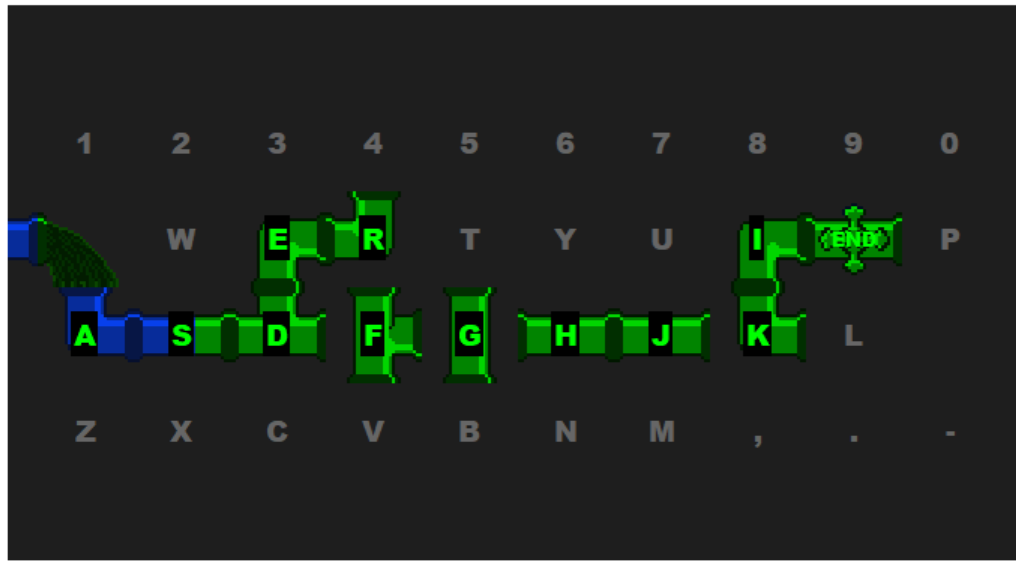
14/10/2025 – Version 12.0.0.924
New Feature: Dark Mode — enable it from the Settings page.- Pipe Game Improved
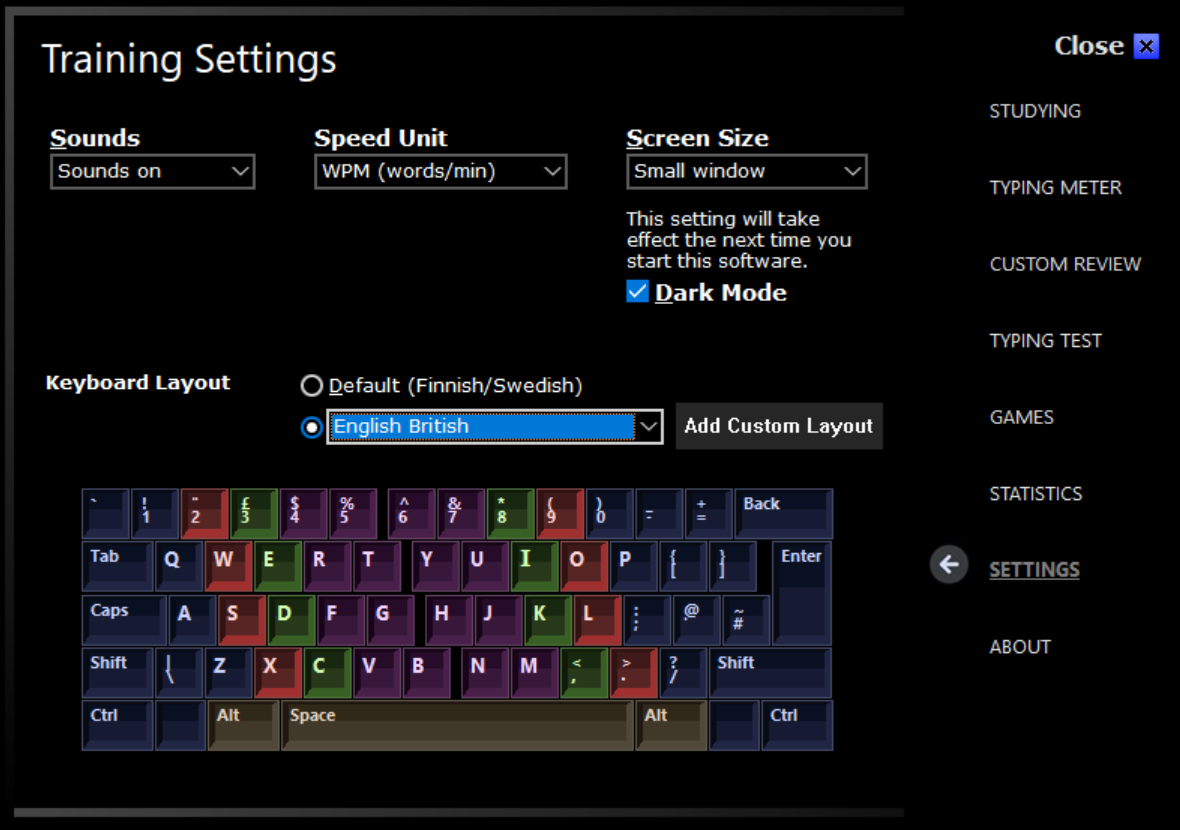
08/10/2025 – Version 12.0.0.922
- Custom Keyboard Import improved: file extensions, asks for ANSI/ISO Enter key size, if cannot autodetect
- New Layouts : Khmer, Thai, Vietnam, Colemak
- Pipe Game Improved
06/10/2025 – Version 12.0.0.920
- Custom Keyboard Input Bug fix
- Added Bengali and Tamil Keyboard Layouts, supported by Universal Touch Typing Course
- New Game Added (Western alphabets A-Z required)
03/10/2025 – Version 12.0.0.919
New Universal Typing Course is now available under Extra Courses.
Works with all ANSI 104 / ISO 105 key layouts, including custom layouts (Dvorak, Colemak, etc.) and regional layouts (Hindi, Turkish, and more).
New default layouts Hindi and English (India) have been added to the Settings page.


02/10/2025 – Version 12.0.0.918
Custom Keyboard Review – Choose Keys:
You can now use the Keyboard Drill to practice any custom keyboard layout.
Focus on specific keys, create targeted exercises, or train with a fully personalized layout.
Typing Meter version 12 Included

Typing Meter Widget is now fully compatible with the latest TypingMaster 12 version.
Multi-screen support ensures smooth use across different monitors.
Improved performance, capable of measuring speeds up to 200 WPM.
Fixed an issue where the widget would not minimize correctly.
If you're using multiple displays or changing screen resolutions, the widget may occasionally end up off-screen. We’ve added a “Return Widget to Screen” button that instantly repositions the widget back to a visible location.

To visit these settings, click the settings icon appearing on the Windows Toolbar row.

01/10/2025 – Version 12.0.0.917
User Names with Any Characters:
User names can now include letters from all languages, including Hindi and other regional scripts.Extra Courses – Lowercase Typing Course:
A new dedicated touch typing course focusing on lowercase letter practice first. Designed as a 5–8 hour program for beginners and those who need to strengthen fundamental skills.Options Page – Add Custom Keyboard Layout:
You can now add any keyboard layout directly from the settings page by importing a KLC file (Keyboard Layout Creator format). Visit 3rd party website www.kbdlayout.info, choose the layout you want to practice, and download its KLC text file. Some example layouts:- Easy Custom Keyboard Layout Preview:

01/10/2025 – Version 12.0.0.916
Hindi Custom Typing Test:
Typing tests can now be taken in Hindi or any other languageExpanded Typing Test Formats:
Now supports test material in RTF, DOC, HTML, and TXT file formats with Unicode/UTF-8 compatibility.Hindi Font Supported:

New Game – Cloud Race: A fast-paced game designed to improve both speed and accuracy.
 And Much More...
And Much More...
Download the Latest Beta Version and start mastering your keyboard!
Share your feedback and we’ll thank you with a free 30-day license.
Was this article helpful?
That’s Great!
Thank you for your feedback
Sorry! We couldn't be helpful
Thank you for your feedback
Feedback sent
We appreciate your effort and will try to fix the article